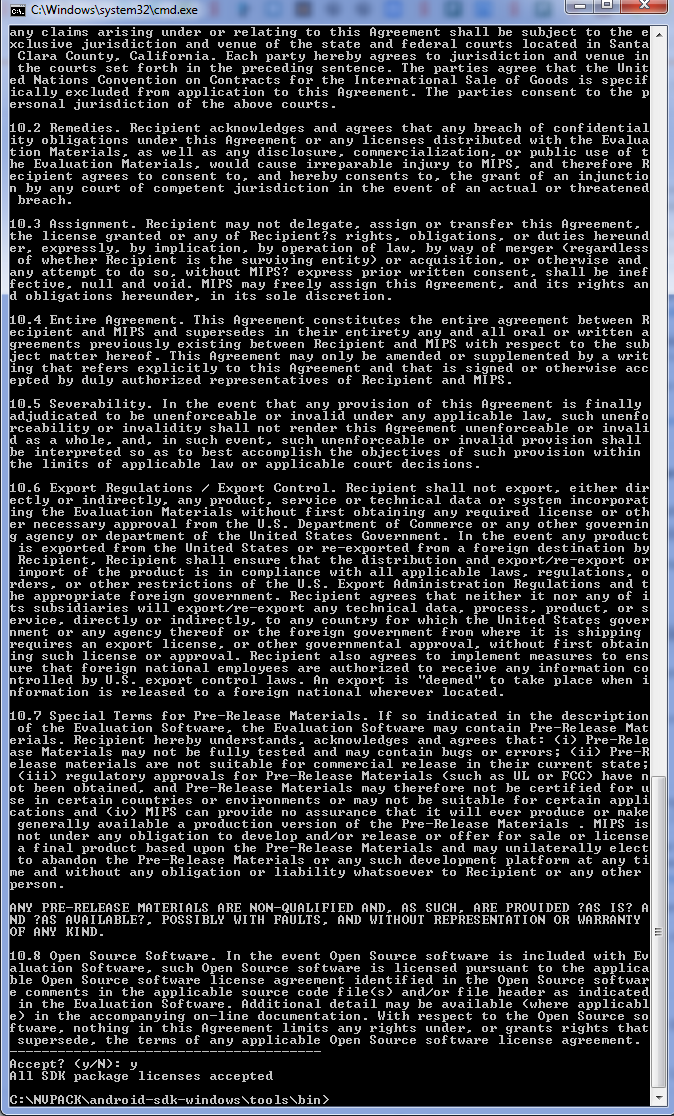Если в процессе компиляции проекта в Unreal Engine под Android появится ошибка
License not accepted. SDK License must be accepted in the Android project settings to deploy your app to the device
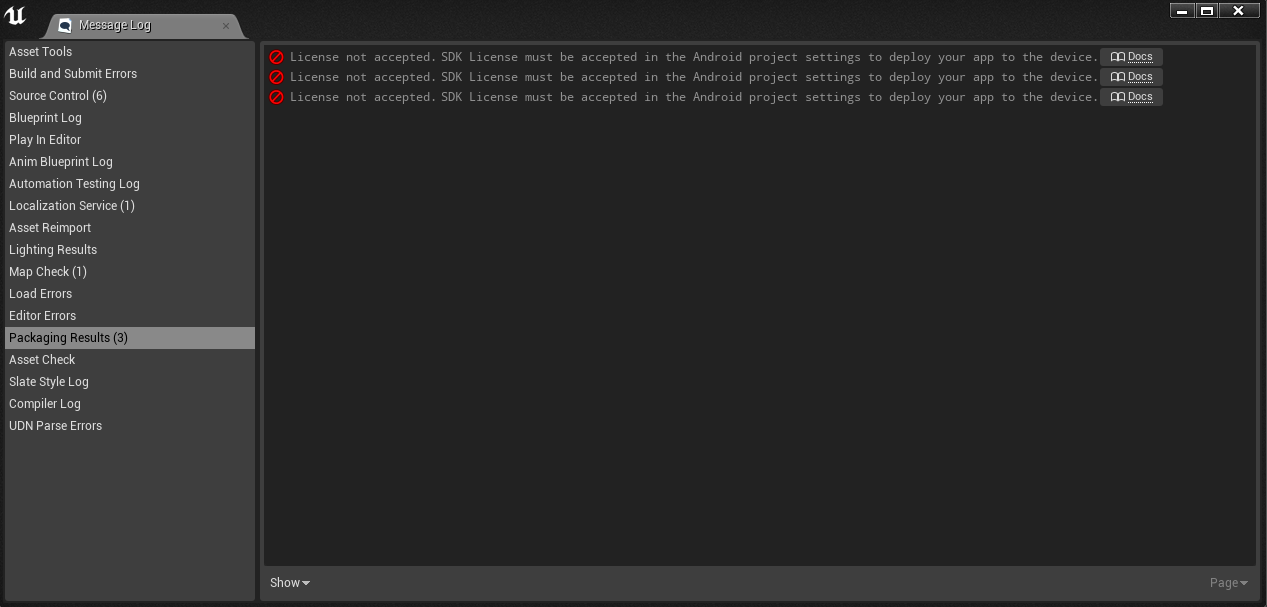
в логи packaging failed
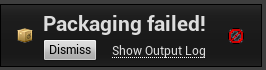
Для устранения ошибки переходим в директорию
C:\NVPACK\android-sdk-windows\tools
запускаем файл android.bat
Затем переходим в Settings -> Project Settings
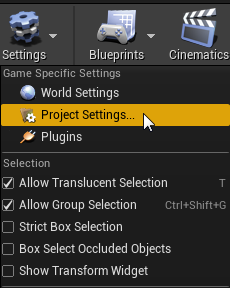
На вкладке Platforms -> Android видим сообщение
Project is not configured for the google play services platform
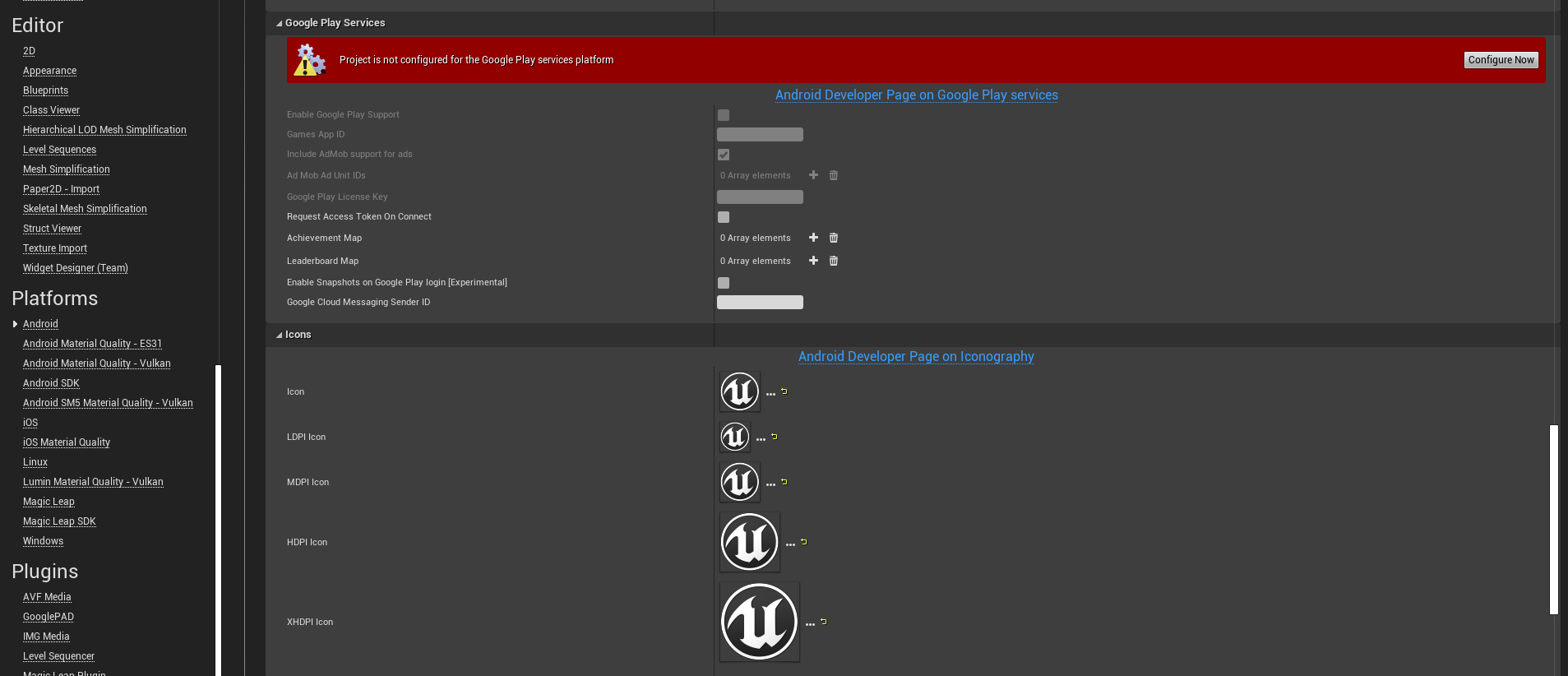
Жмём Config Now появляется сообщение — platform files are writeable.
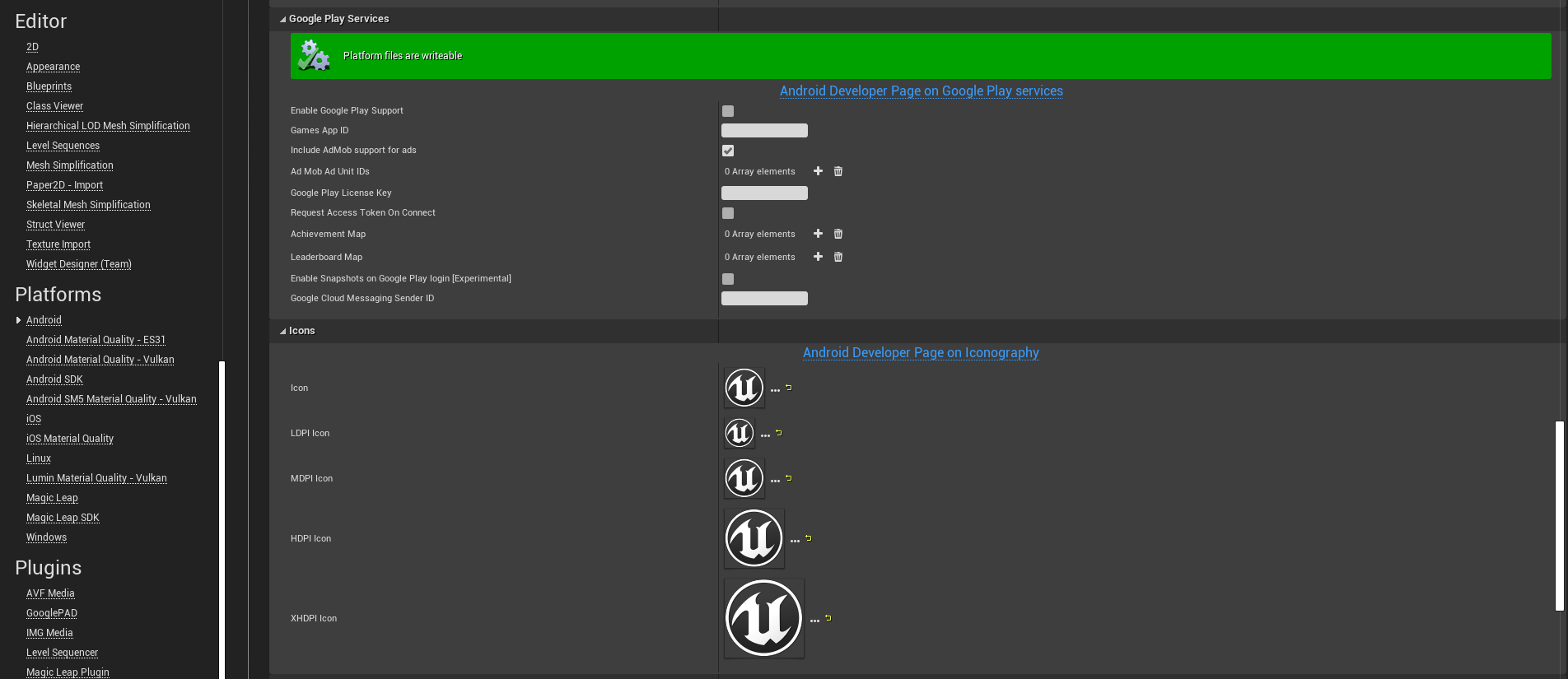
Далее запускаем командную строку и вводим
cd C:\NVPACK\android-sdk-windows\tools\bin
затем
sdkmanager —licenses
На вопрос
Review licenses that have not been accepted <y/N> ?
вводим y
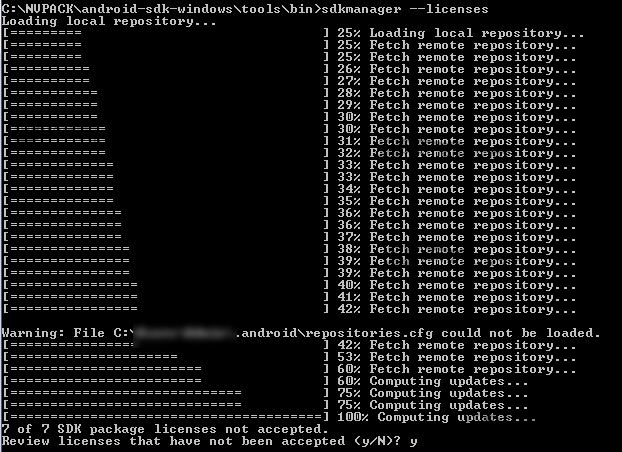
На вопрос
Accet <y/N>?
вводим y